Vue.js Remote Devtools Review
 Photo by Marco Verch, used under CC BY 2.0
Photo by Marco Verch, used under CC BY 2.0
Most Vue.js developers will be familiar with Vue.js devtools in the form of Chrome or Firefox browser extensions/addons. The Vue.js devtools integrate nicely into Chrome and Firefox’s native developer tools in the form of a new ‘Vue’ tab that provides a developer with the ability to browse their component hierarchy, investigate the state of their application’s Vuex store, and several other useful features.
I was a longtime Safari user who eventually became disappointed with its limited extension support (as compared to Chrome or Firefox-based browsers); there was once a Safari version of Vue.js devtools that required some manual installation, but development on that version ended back in early 2018.
An alternative for Safari users, or developers who want to debug Vue.js applications running on other clients such as mobile devices, is the standalone vue-remote-devtools app. vue-remote-devtools is an Electron app that runs in its own window and is loaded in a Vue.js application via a remote connection. I was curious to see how the developer experience of using vue-remote-devools compared to the Chrome browser extension that I was familiar …
vue browsers tools
GraphQL — An Alternative to REST

GraphQL has become more and more popular recently as an alternative to traditional RESTful APIs since it was released as open source by Facebook in 2015. According to the GraphQL website, it is “a query language for APIs and a runtime for fulfilling those queries with your existing data”. In this blog post, I’ll go over some of what makes GraphQL different from other API solutions, and then show how to get a GraphQL API up and running so you can try it out yourself!
GraphQL is designed to fit on top of your database layer. With the help of libraries like Apollo GraphQL, it can be used with many different databases. Some of the main differences between GraphQL and more traditional RESTful APIs include:
-
GraphQL uses one endpoint. Most traditional APIs use an endpoint for each type of data; in my example, you’d probably have one each for users (
/user), posts (/post) and comments (/comment). Each of these would return some JSON with the data you want. GraphQL, on the other hand, lives at one endpoint (usually/graphql) and changes what it returns based on what you ask for, as detailed in the next point. -
You can get multiple types in one request. For instance, if you want to get …
graphql database nodejs api
LinuxFest Northwest 2019
I’m sitting in an airport, writing this in an attempt to stay awake. My flight is scheduled to depart at 11:59 PM, or 2:59 AM in the destination time zone which I’m still used to. This is the first red eye flight I’ve attempted, and I’m wondering why I’ve done this to myself.
I have dedicated a good portion of my life to free, open source software. I’ll occasionally travel to conferences, sitting on long flights and spending those valuable weekends in talks about email encryption and chat bots. I’ve also done this to myself. But even with all this I have zero regrets.
This little retrospective comes courtesy of my experience at LinuxFest Northwest this last weekend in Bellingham, Washington.
Specifically I think it was some of the talks, painting things in broad strokes, that did it. I attended Jon “maddog” Hall’s beard-growing Fifty Years of Unix, and later sat in on the Q&A, which was a bit less technical than expected. So I didn’t ask about the “2038 problem.” But that’s okay.
I felt a little guilty, on one hand, doing these general interest sessions instead of something on a much more specific topic, like ZFS, which would have arguably had a more direct benefit. On the …
conference linux open-source postgres
Introduction to Snapshot Testing Vue Components
 Photo by freestocks, used under CC0 1.0
Photo by freestocks, used under CC0 1.0
Snapshot Testing is one of the features of the Jest testing framework that most interested me when I began researching methods for testing Vue.js applications. Most of my testing experience has involved writing many verbose RSpec unit tests for Rails applications, and the promise of being able to use snapshot tests to cover more of a Vue component’s output while writing less code appealed to me. Snapshot testing does have its critics, so I have been interested to start exploring snapshot tests myself to see if they can be a valuable addition to my testing toolkit, or if they are not worth the effort.
Snapshot testing gets its name from the mechanism used to determine whether tests pass or fail by comparing them to a previously-approved reference point, or “snapshot”. With Jest snapshot testing of Vue components, the snapshot takes the form of a text file with a ‘.snap’ extension stored within a __snapshots__ subdirectory alongside the test files:
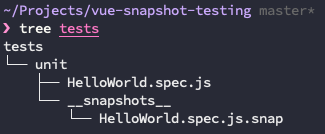
I decided to generate a new project using Vue CLI to do my first experiments with snapshot testing in a sample project. The project generated by Vue CLI includes one ‘HelloWorld’ component with a …
vue testing
Facial Recognition Using Amazon DeepLens: Counting Liquid Galaxy Interactions
I have been exploring the possible uses of a machine-learning-enabled camera for the Liquid Galaxy. The Amazon Web Services (AWS) DeepLens is a camera that can receive and transmit data over wifi, and that has computing hardware built in. Since its hardware enables it to use machine learning models, it can perform computer vision tasks in the field.
The Amazon DeepLens camera

This camera is the first of its kind—likely the first of many, given the ongoing rapid adoption of Internet of Things (IoT) devices and computer vision. It came to End Point’s attention as hardware that could potentially interface with and extend End Point’s immersive visualization platform, the Liquid Galaxy. We’ve thought of several ways computer vision could potentially work to enhance the platform, for example:
- Monitoring users’ reactions
- Counting unique visitors to the LG
- Counting the number of people using an LG at a given time
The first idea would depend on parsing facial expressions. Perhaps a certain moment in a user experience causes people to look confused, or particularly delighted—valuable insights. The second idea would generate data that could help us assess the platform’s impact, using a …
machine-learning artificial-intelligence aws visionport serverless
Linux desktop Postfix queue for Gmail SMTP

On a Linux desktop, I want to start sending email through Gmail in a G Suite account using SMTP, rather than a self-hosted SMTP server. Since Gmail supports SMTP, that should be easy enough.
Google’s article Send email from a printer, scanner, or app gives an overview of several options. I’ll choose the “Gmail SMTP server” track, which seems designed for individual user cases like this.
However, since I am using two-factor authentication (2FA) on this Google account — as we should all be doing now for all accounts wherever possible! — my Gmail login won’t work for SMTP because the clients I am using don’t have a way to supply the 2FA time-based token.
Google’s solution to this is to have me generate a separate “App Password” that can sidestep 2FA for this limited purpose: Set up an App Password.
That works fine, but the app password is a randomly-generated 16-letter password that is not amenable to being memorized. For security reasons, my mail client doesn’t cache passwords between sessions, so I have to look it up and enter it each time I start the mail client. That’s generally only once per day for me, so it’s not a big problem, but it would be nice to avoid.
I also want other …
sysadmin email linux
Job opening: Linux system administration and DevOps remote engineer
This position has been filled. See our active job listings here.

Photo by Kevin Horvat on Unsplash
We are looking for a full-time, salaried engineer to work during business hours in UTC-10 to UTC-6 (somewhere between Hawaii Time and Mountain Time) in the fun space where operations and development overlap!
End Point is a 23-year-old Internet technology consulting company based in New York City, with about 50 employees, most working remotely from home offices. We collaborate using SSH, GitLab, GitHub, chat, video conferencing, and good old email and phones.
We serve many development and hosting clients ranging from small family businesses to large corporations.
What you will be doing:
- Remotely set up and maintain Linux servers (mostly RHEL/CentOS, Debian, and Ubuntu), with custom web applications
- Audit and improve security, backups, reliability, monitoring
- Support developer use of major language ecosystems
- Automate provisioning with Terraform, Ansible, Chef, Puppet, etc.
- Troubleshoot problems with performance, automation, security
- Use open source tools and contribute back as opportunity arises
- Use your desktop OS of choice: Linux, macOS, Windows
What you bring:
Professional experience with Linux system administration and web application …
jobs-closed devops remote-work
How to set up your Ruby on Rails development environment in Windows 10 Pro with Visual Studio Code and Windows Subsystem for Linux

There’s one truth that I quickly discovered as I went into my first real foray into Ruby and Rails development: Working with Rails in Windows sucks.
In my experience, there are two main roadblocks when trying to do this. First: RubyInstaller, the most mainstream method for getting Ruby on Windows, is not available for every version of the interpreter. Second: I’ve run into issues while compiling native extensions for certain gems. One of these gems is, surprisingly, sqlite3, a gem that’s needed to even complete the official Getting Started tutorial over on guides.rubyonrails.org.
In this post, I’m going to be talking about how to avoid these pitfalls by setting up your development environment using the Windows Subsystem for Linux on Windows 10 Pro. You can jump to the summary at the bottom of the article to get a quick idea of what we’re going to do over the next few minutes.
Anyway, I’ve since learned that the vast majority of the Ruby and Rails community uses either macOS or some flavor of Linux as their operating system of choice.
Great, but what is a Windows guy like me to do under these circumstances? Well, there are a few options. Assuming they would like/need to keep using …
ruby rails windows vscode





